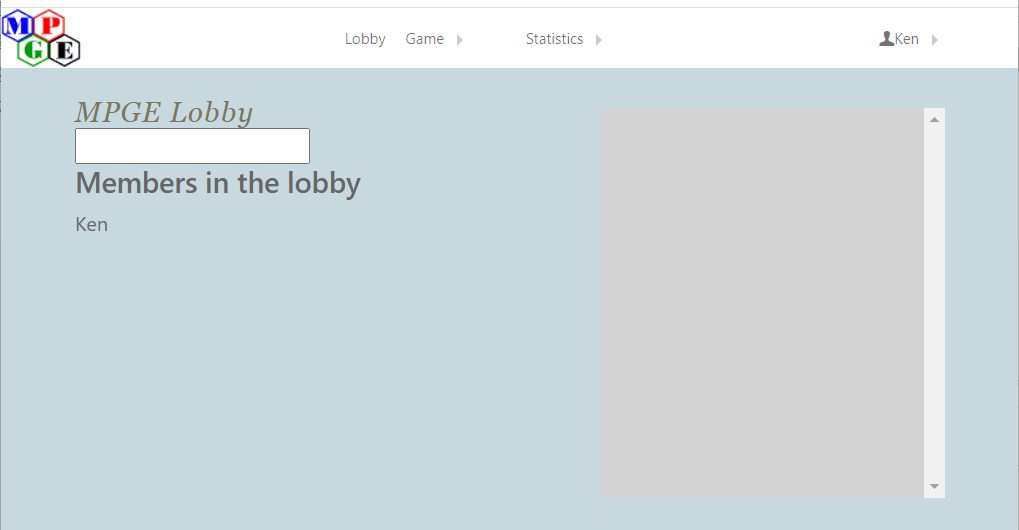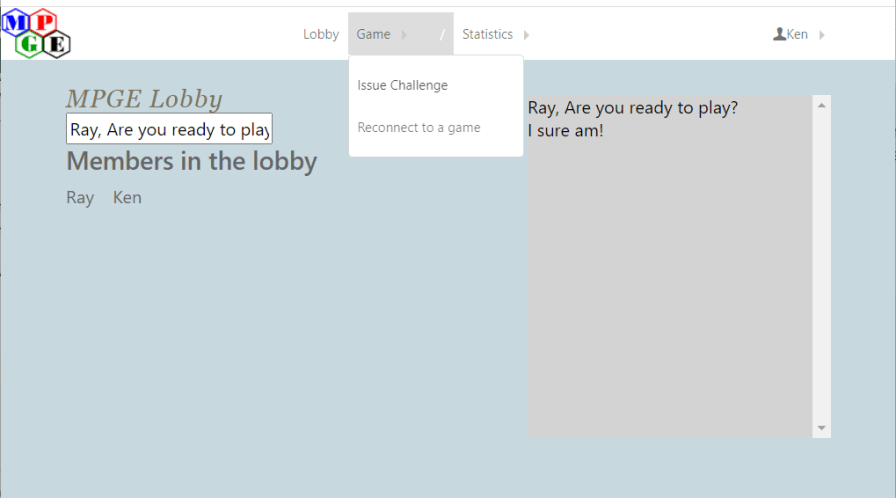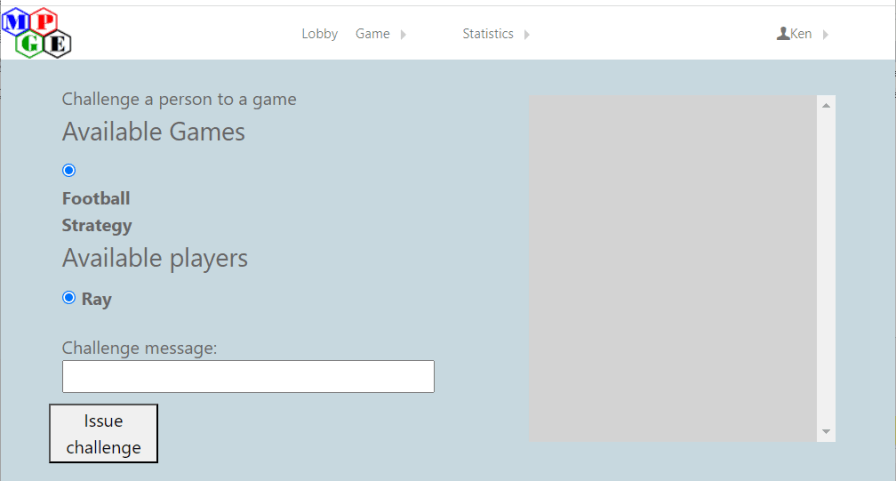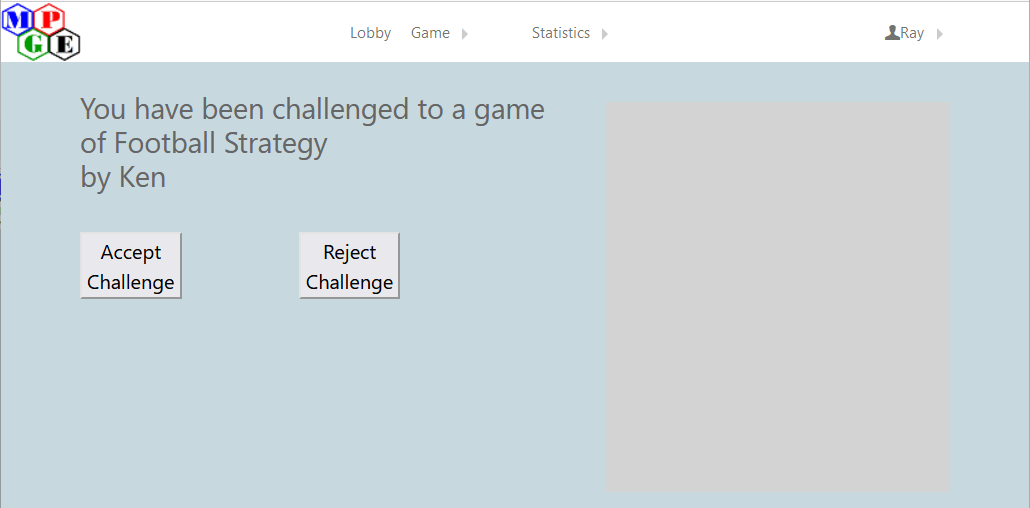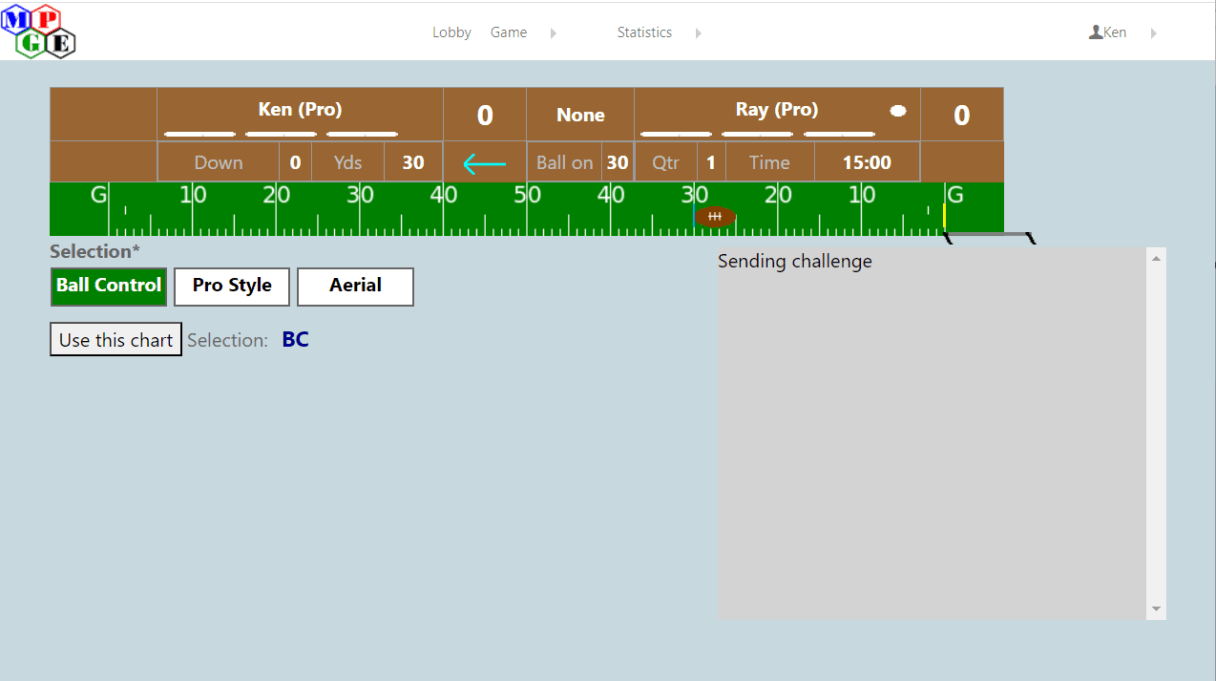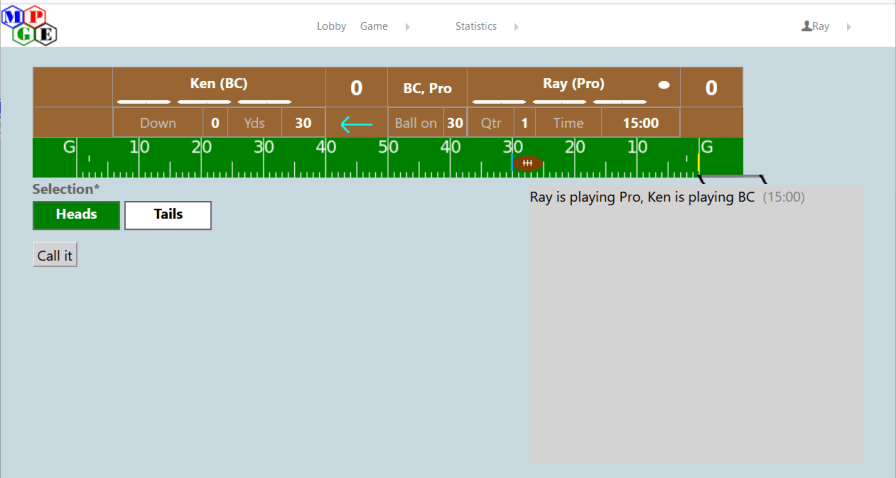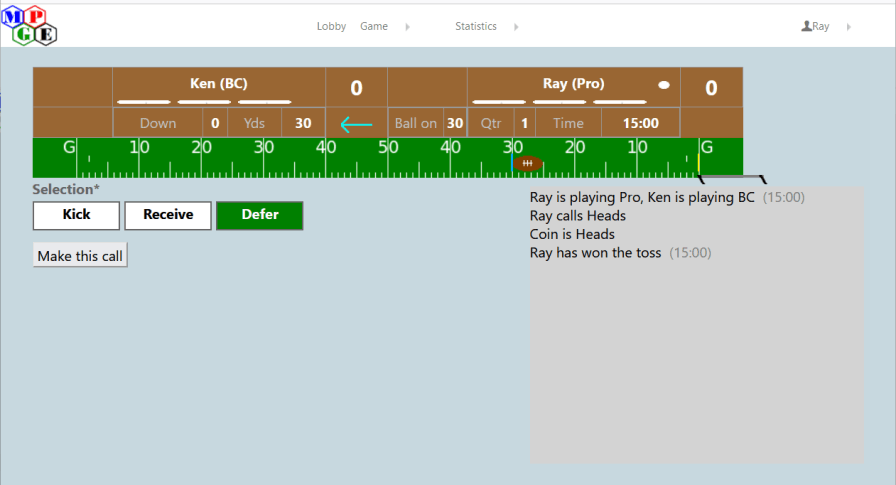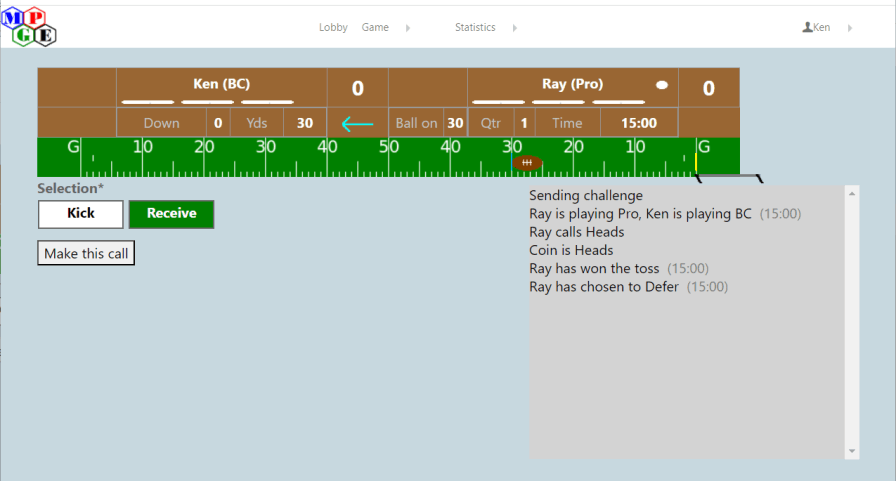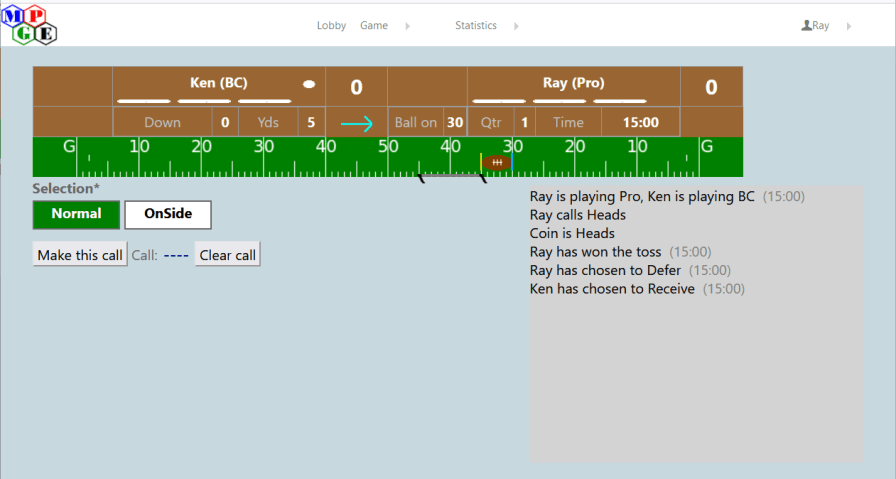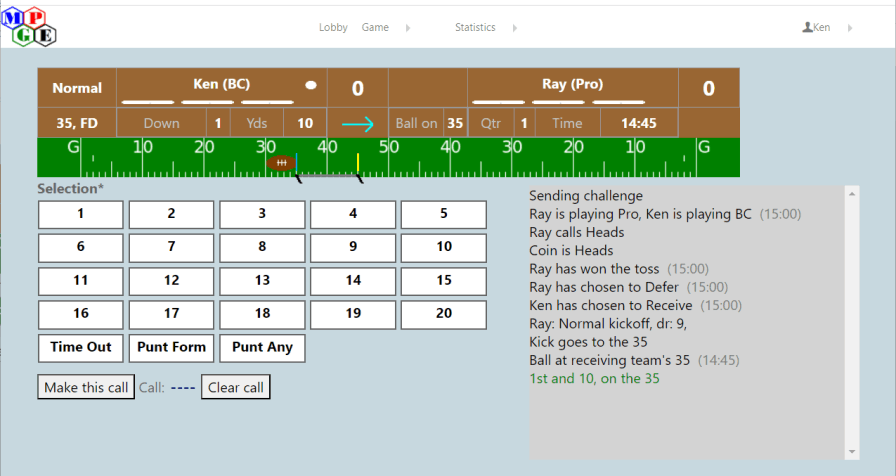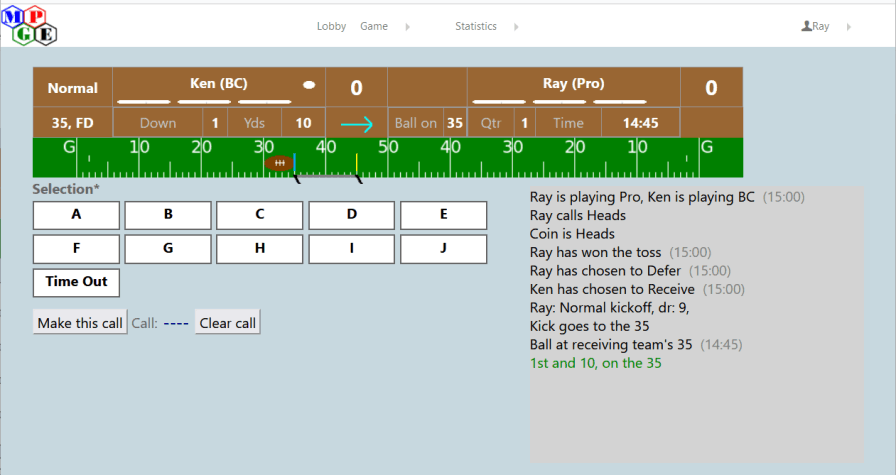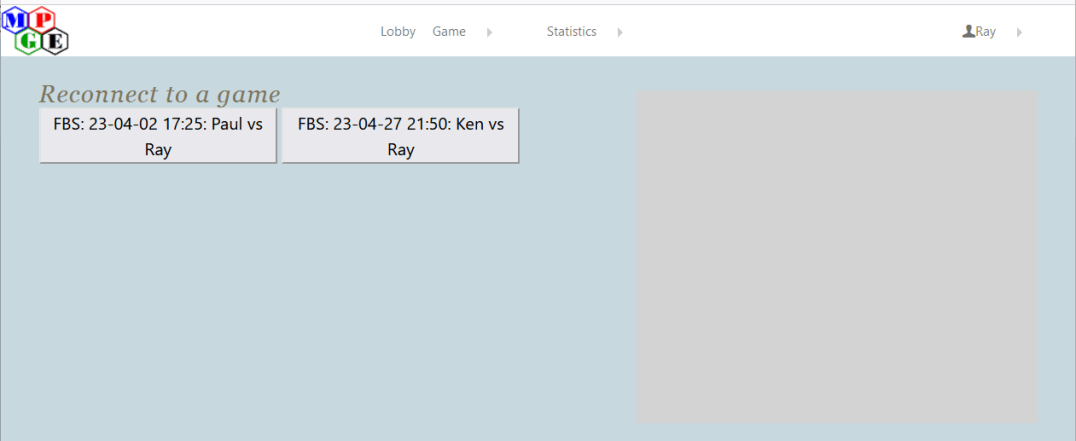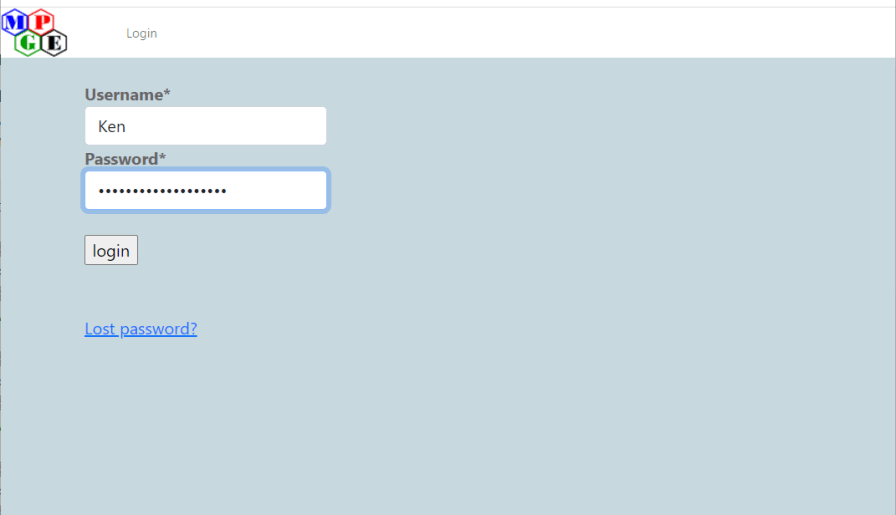
Logging on
If you are not currently logged on, you will get the logon screen when you go to the home page.
Enter your username and password in the appropriate boxes and click the "login" button.
If you have forgotten your password, you can click on the "Lost password?" link. It will show you a page where you can enter the email address used to register your account.